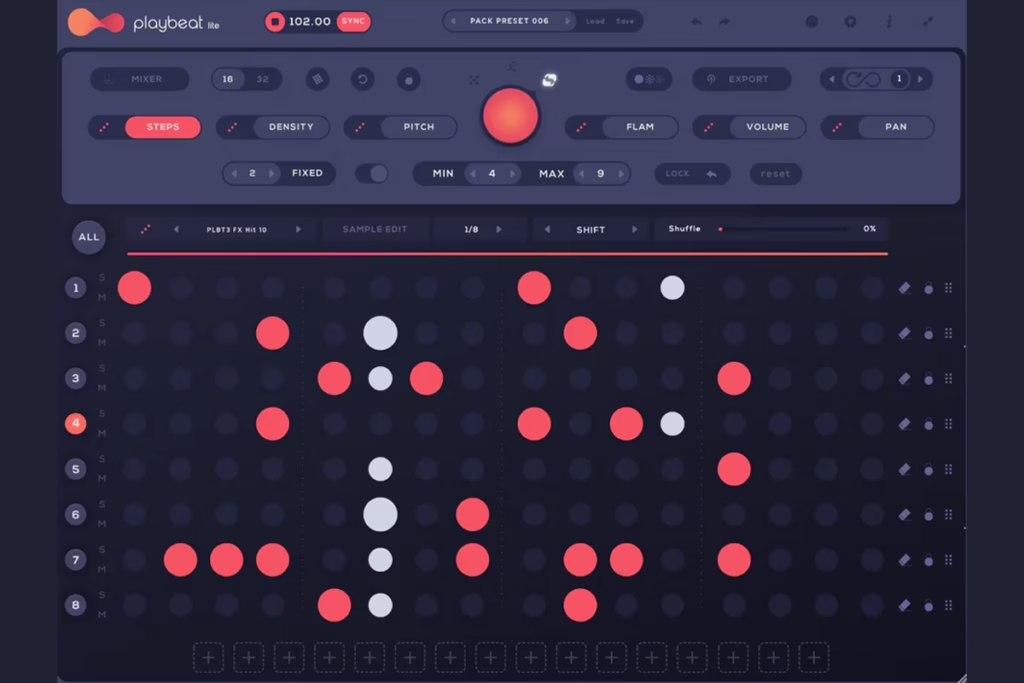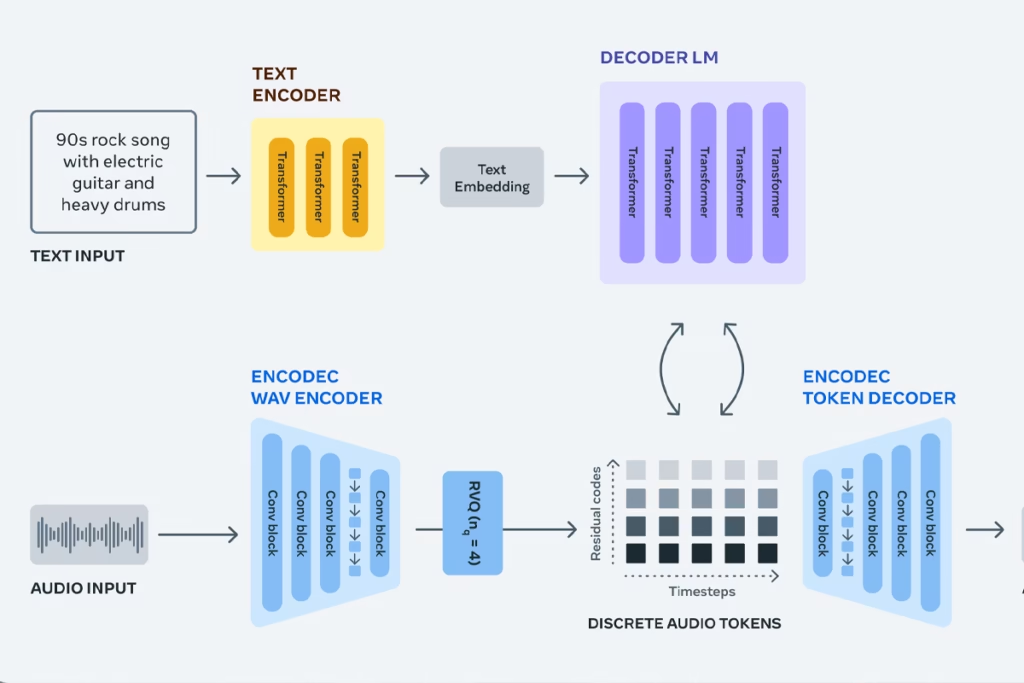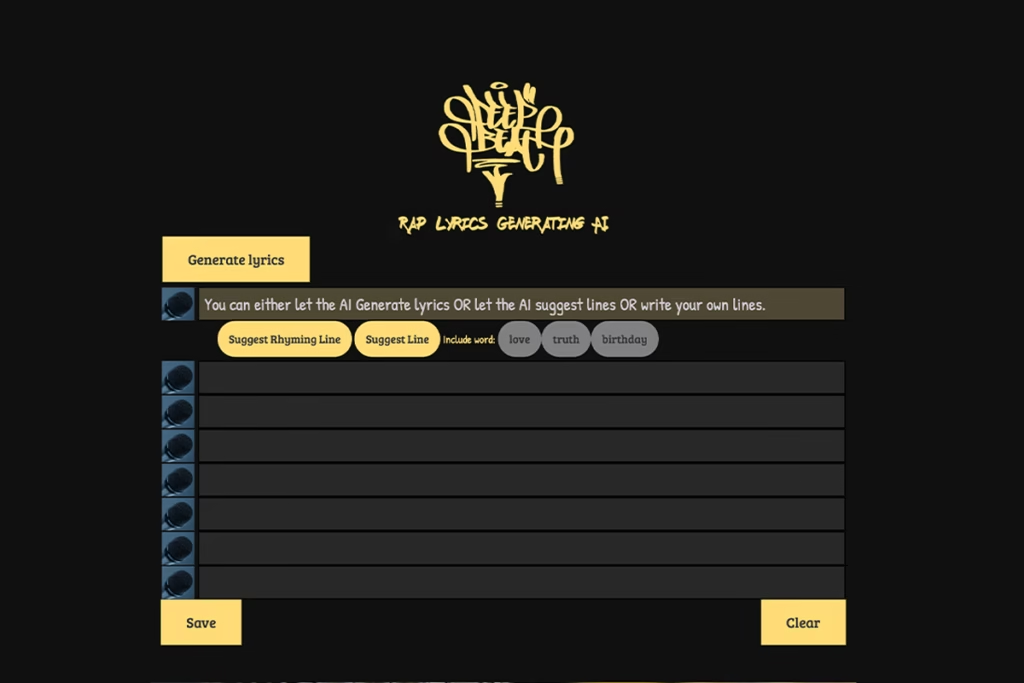Creating professional music doesn’t require expensive software anymore. Modern free Digital Audio Workstations (DAWs) pack powerful features that can help you produce studio-quality tracks. Whether you’re a beginner starting your music production journey or an experienced producer looking for alternatives, this guide will help you choose the right free DAW for your needs.

Ableton Live Lite is a stripped-down version of the industry-standard Ableton Live. Known for its innovative dual-view interface, it’s particularly powerful for electronic music production and live performance. The unique Session View makes loop-based composition intuitive, while the traditional Arrangement View handles linear recording and editing.
Key Features:
- Dual-view interface (Session and Arrangement)
- Professional mixing capabilities
- Built-in audio effects and instruments
- Advanced MIDI sequencing
- Real-time audio warping
- VST/AU plugin support

Apple’s GarageBand has evolved from a basic recording tool to a powerful music production suite. It shares many features with its professional sibling, Logic Pro, making it an excellent gateway into professional music production for Mac users.
Key Features:
- Extensive sound library (70+ virtual instruments)
- Smart instruments for quick music creation
- Built-in guitar amps and effects
- Drummer tracks with AI capabilities
- iOS integration for mobile recording
- Logic Pro project compatibility
The virtual drummer feature is particularly impressive, offering realistic drum performances that adapt to your music style. The included loop library spans multiple genres, and the smart instruments help beginners create professional-sounding music quickly.

Waveform Free breaks the typical limitations of free DAWs by offering unlimited tracks and professional features. It’s a full-featured DAW that runs on multiple platforms, including Linux and Raspberry Pi.
Key Features:
- Unlimited audio and MIDI tracks
- Complete plugin support (VST/AU)
- Advanced MIDI editing
- Powerful mixing tools
- Multi-platform compatibility
The interface might take some getting used to, but its workflow becomes efficient once mastered. The pattern generator and MIDI tools make it especially valuable for electronic music production.

Cubase LE is Steinberg’s entry-level DAW, bringing professional features from its flagship Cubase Pro. It’s particularly strong in MIDI production and offers an excellent stepping stone into professional music production.
Key Features:
- 16 audio tracks and 24 MIDI tracks
- Halion Sonic SE included
- Professional mixing console
- Basic score editing
- VST plugin support
- 23 audio effect processors
Cubase LE excels in MIDI orchestration and traditional recording. Its clean interface and logical workflow make it ideal for beginners while offering enough depth for advanced users. The included Halion Sonic SE provides quality virtual instruments to get you started.

Formerly a premium DAW, Cakewalk became free after BandLab’s acquisition. It offers professional-grade features without limitations, making it one of the most powerful free DAWs available.
Key Features:
- Unlimited audio and MIDI tracks
- ProChannel mixing modules
- Full VST3 plugin support
- Advanced audio editing
- Professional mixing console
- Comprehensive MIDI tools
The ProChannel modules provide professional mixing capabilities, while the unlimited track count means you can tackle projects of any size. Though Windows-only, it’s arguably the most complete free DAW available.

While technically not free, REAPER’s generous 60-day trial and honor-system licensing make it worth including. It’s a lightweight yet powerful DAW that punches well above its weight class.
Key Features:
- Lightweight and efficient
- Extensive customization options
- Advanced routing capabilities
- Complete plugin support
- Powerful scripting options
- Multi-platform compatibility
REAPER’s efficiency means it runs well even on modest hardware. Its customization options let you tailor the workflow to your needs, while the active community provides numerous resources and extensions.

PreSonus’s free offering provides a streamlined but capable production environment. While it has some limitations, it maintains the professional workflow of its paid versions.
Key Features:
- Unlimited audio and MIDI tracks
- Pattern sequencing
- Basic mixing tools
- Drag-and-drop workflow
- Built-in virtual instruments
- Professional effects included
The intuitive drag-and-drop interface makes arrangement and editing efficient. While it doesn’t support third-party plugins, the included instruments and effects are high quality.

LMMS (Linux MultiMedia Studio) is an open-source DAW that runs on all major platforms. It’s particularly strong for electronic music production and beat making.
Key Features:
- Built-in synthesizers
- Beat and bassline editor
- Piano roll editor
- Automation support
- Plugin compatibility
- Cross-platform support
While the interface might feel dated, LMMS offers powerful tools for electronic music production. Its built-in synthesizers and beat tools make it especially appealing for electronic genres.

Podium Free offers a unique approach to music production with its customizable interface and efficient workflow.
Key Features:
- Customizable interface
- VST plugin support
- No track limit
- MIDI sequencing
- Basic mixing tools
- Efficient resource usage
The interface customization options let you create an efficient workspace, while the lightweight design ensures smooth operation on most systems.
Conclusion
Free DAWs have evolved significantly, offering professional features that were once exclusive to premium software. Whether you’re just starting or working on a budget, these options provide everything needed to create professional music. Consider your specific needs, platform requirements, and future growth when making your choice.
Remember that the DAW is just a tool – your creativity and skills matter more than the software you use. Start with one that matches your current needs and grow with it as you develop your production skills.